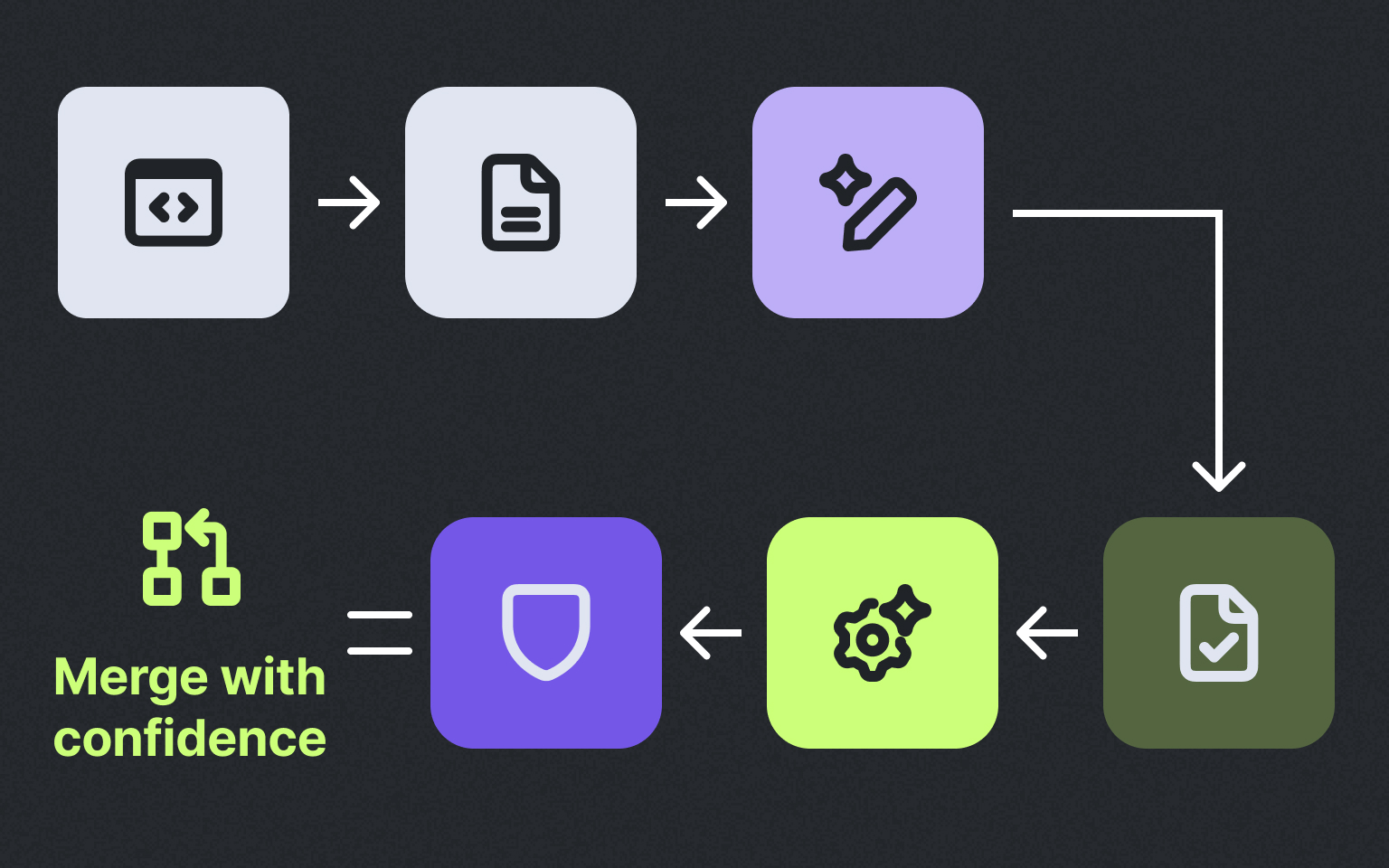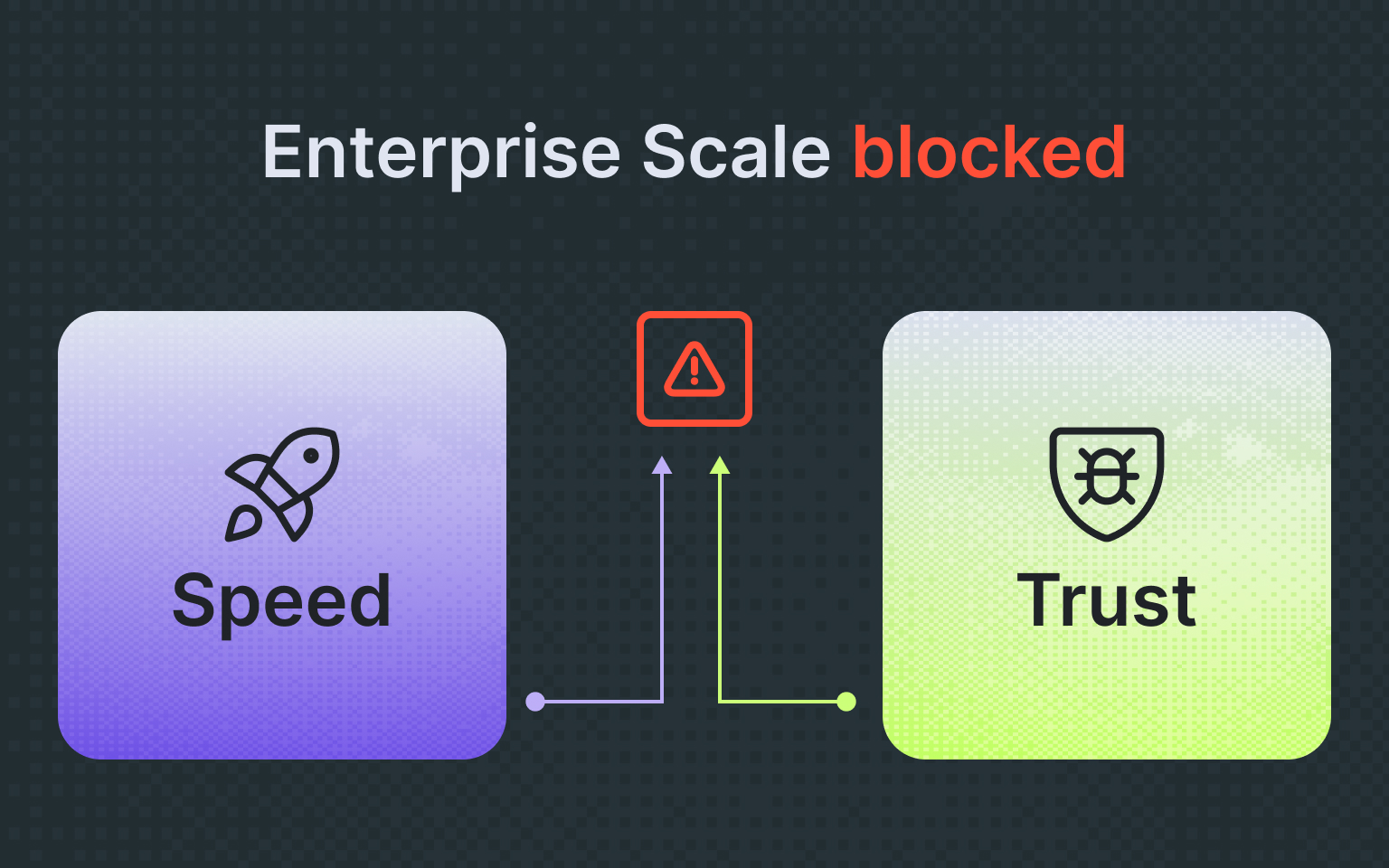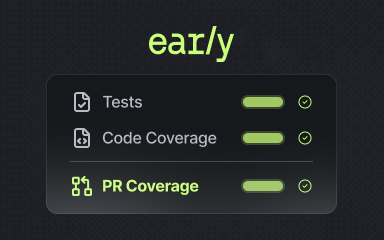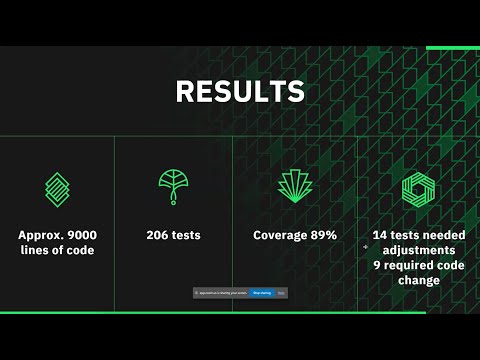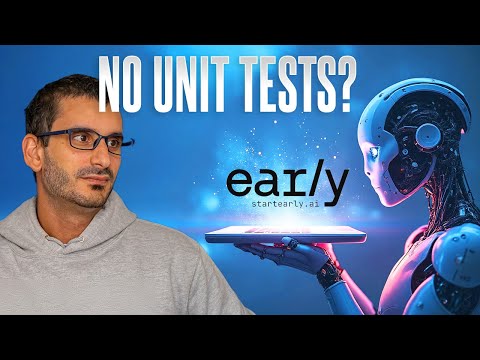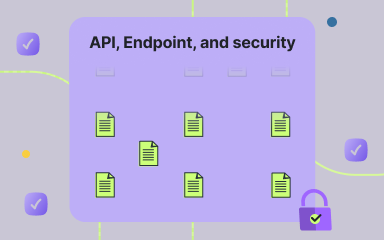Lead with unbreakable software
Standardized test code generation at scale
Deploy a fleet of test code generation agents in your CI, creating quality working tests for every pull request or entire codebase.
Delivering Reliable Tests at Scale
15
M
lines of code analyzed
366,654
tests generated
Users from these companies already
generated tests using Early
generated tests using Early



%201.svg)







.svg)

























Meet Early
read more

Early is your AI-powered solution for generating quality tests via CI/CD integration, ensuring consistent usage and coverage across your entire organization.
AI speeds up coding, but shipping safely requires scalable AI-generated tests
Early, the Platform Behind Confident Delivery
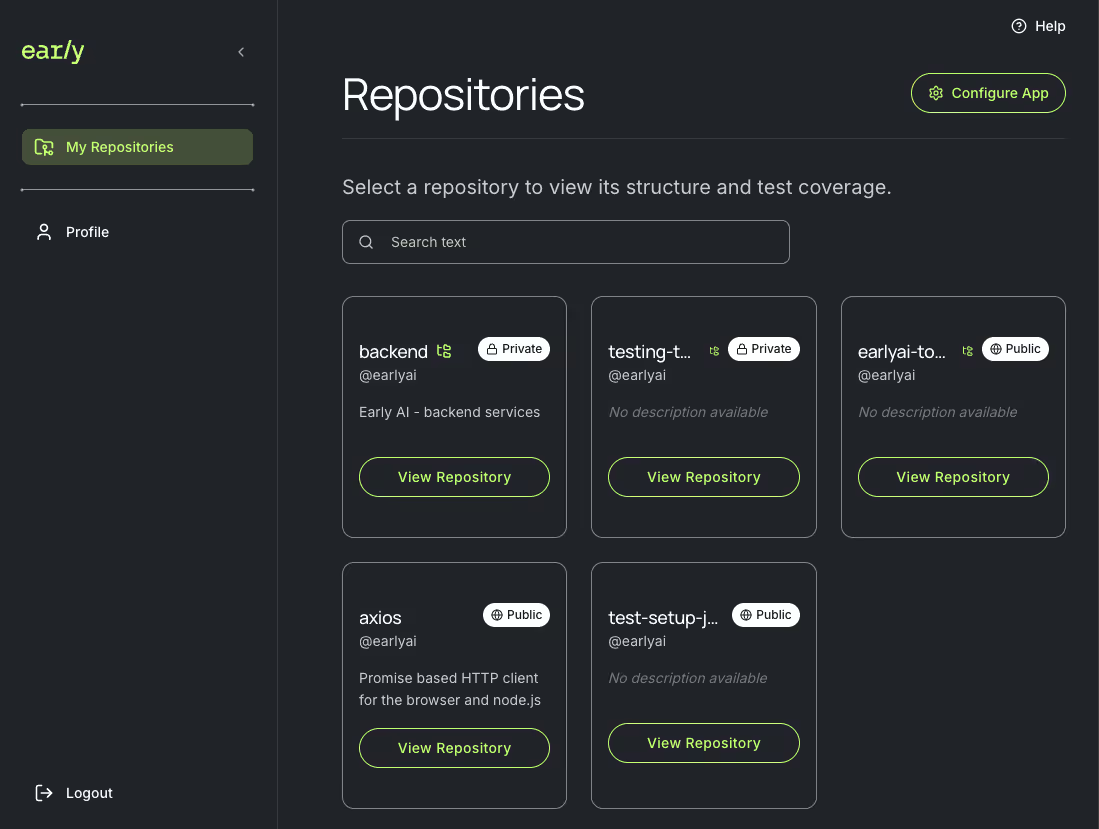
Why Engineering Leaders Choose Early

Team coverage
Automated test generation across your entire engineering organization

Flexible Triggers
Generate tests on every new PR or on-demand for entire repositories

Uniform Quality
Enforce consistent test standards and quality benchmarks across all teams

Complete Visibility
Track coverage, test quality, and history across your codebase

Scale Confidence
Ship faster with the assurance that every change is properly tested

Central Control
Define testing policies centrally while teams stay focused on building
Results: 1860 green working
tests with 77% coverage
No prompts, no human edits, just one autonomous Cl run

EQS: One Number for Real Test Quality

Leadership Insights
Are you ready for
the No More Bugs era?



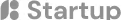
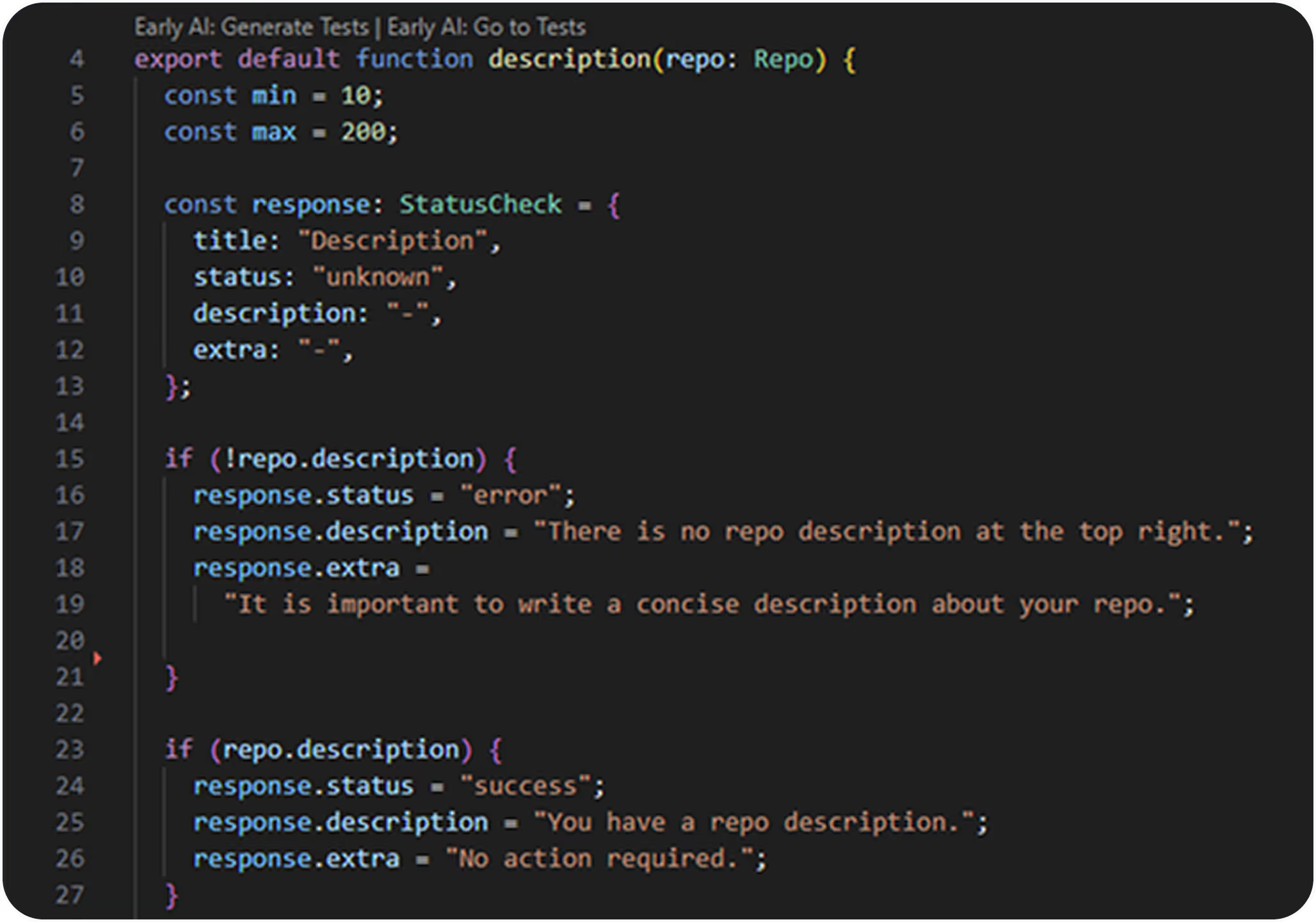




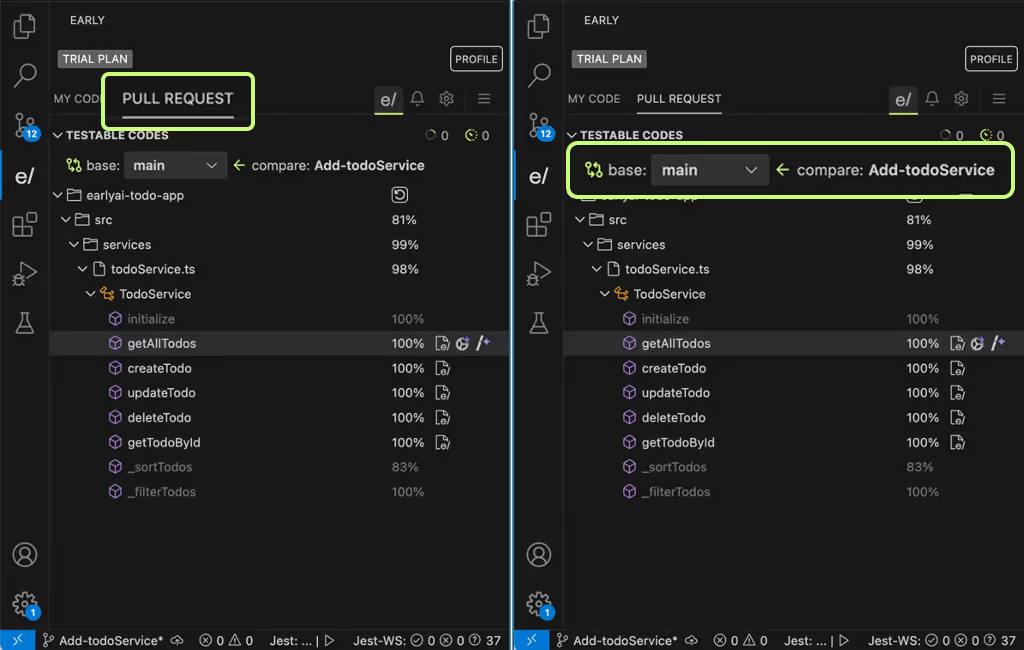
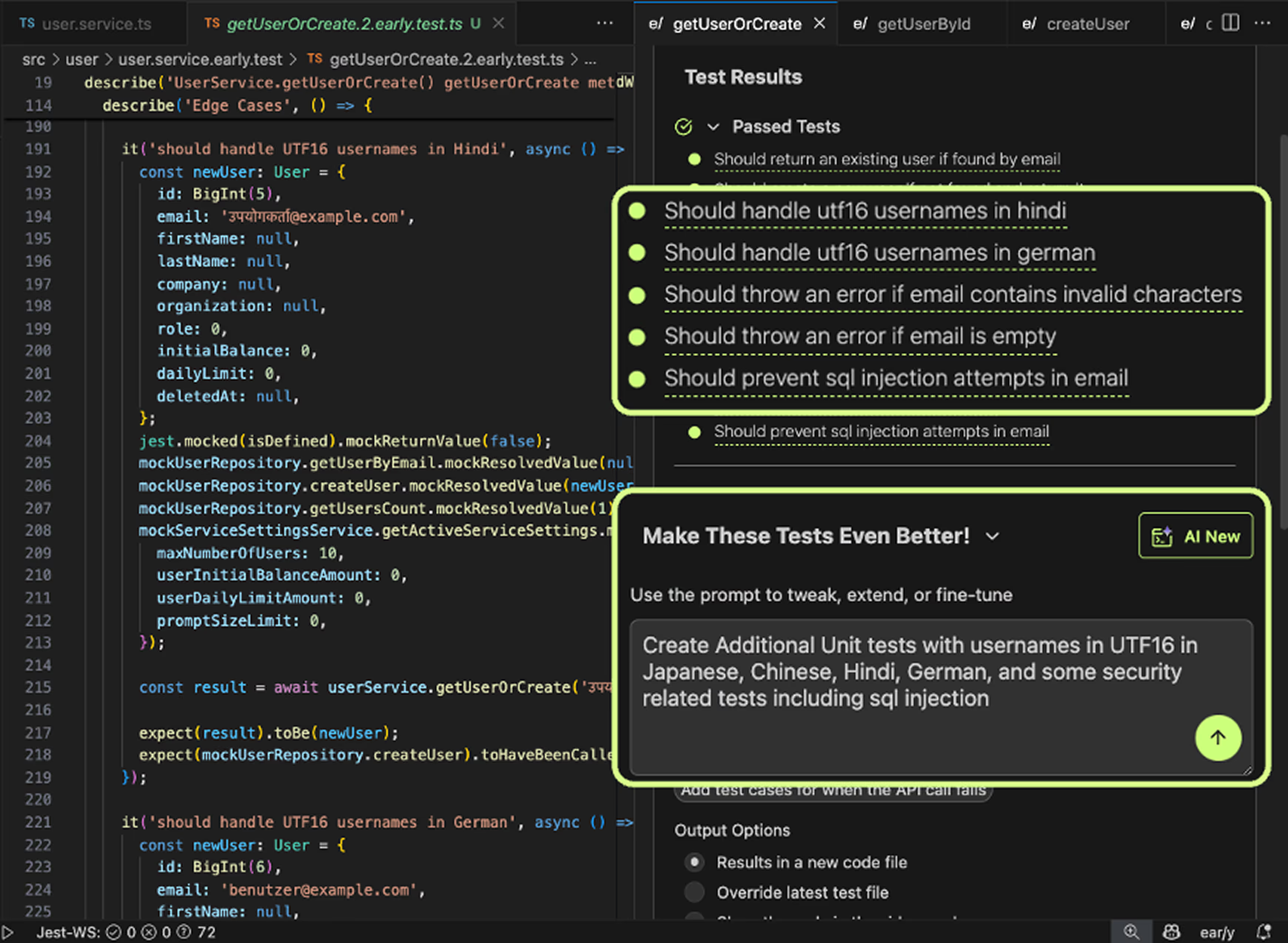
.avif)